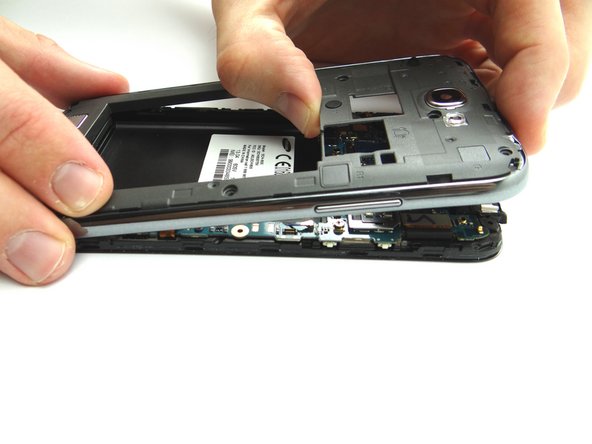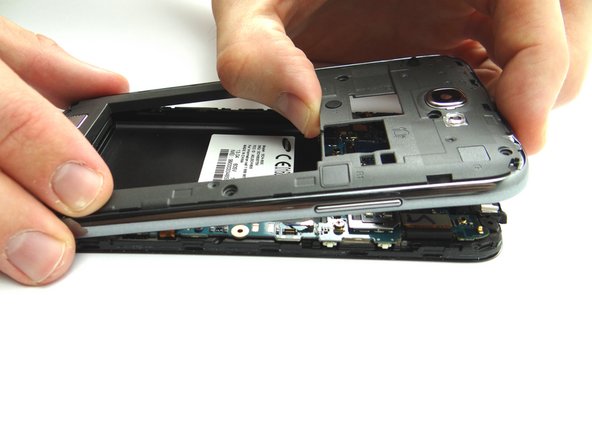Tools
Parts
No parts specified.
-
-
Before disassembling the Samsung Galaxy Note 2, thoroughly wash and dry your hands.
-
Remove the battery cover, battery and stylus pen. Place into ZONE I.
-
Remove SIM card, and SD card. Place in COMPARTMENT A.
-
Remove eleven 4.0 mm Phillips screws. Place into SLOT 1.
-
-
-
Make sure the tip of the Blue Pry Tool is facing the bottom of the phone before inserting it between mid-frame and front panel, as in Picture 1. (picture of blue pry tool facing bottom of the phone right next to insertion point).
-
Picture 1: Starting in the bottom right corner, use the Blue Pry Tool to separate the mid-frame from the front panel. Work your way around the phone until you free the mid-frame from the font panel.
-
-
-
Replace mid-frame from ZONE II.
-
Replace eleven 4.0 mm Phillips screws from SLOT 1.
-
Replace the SIM card and SD card from COMPARTMENT A.
-