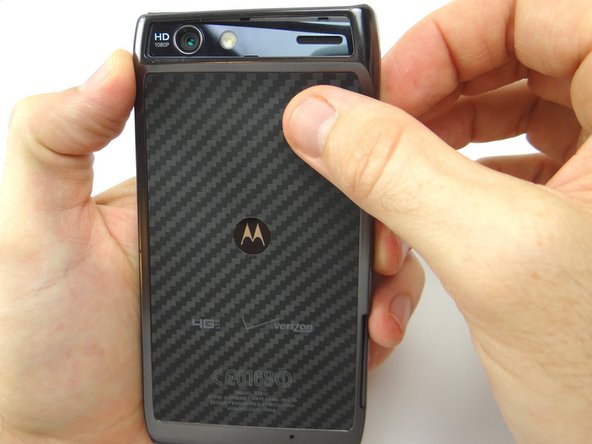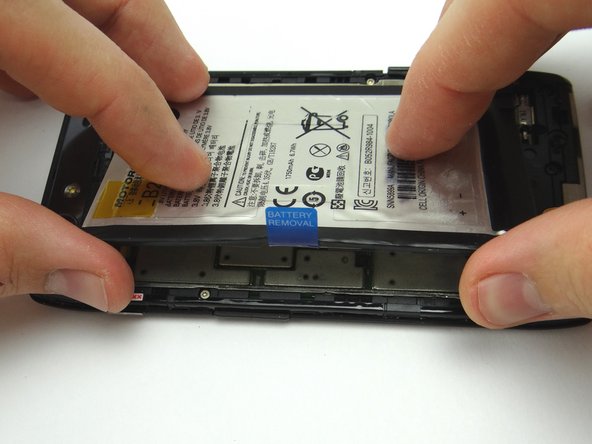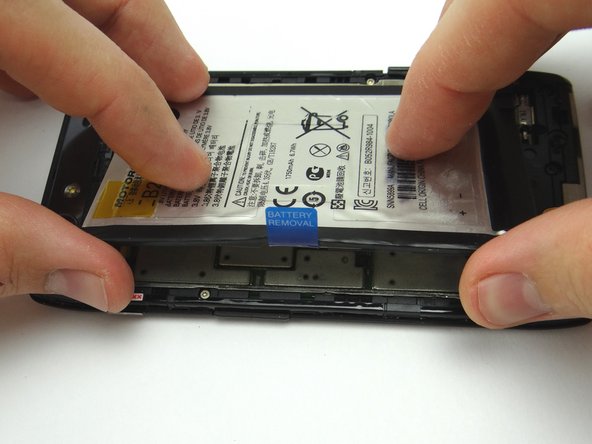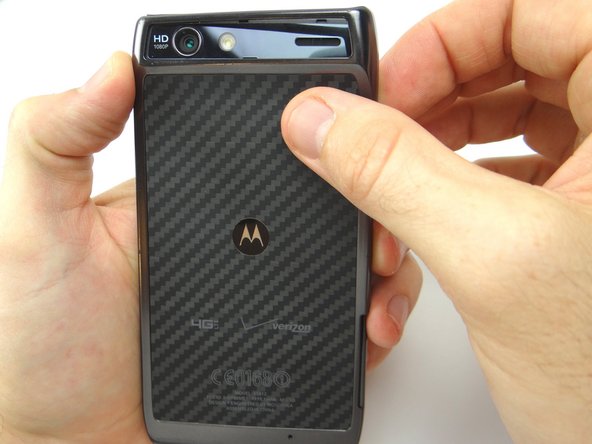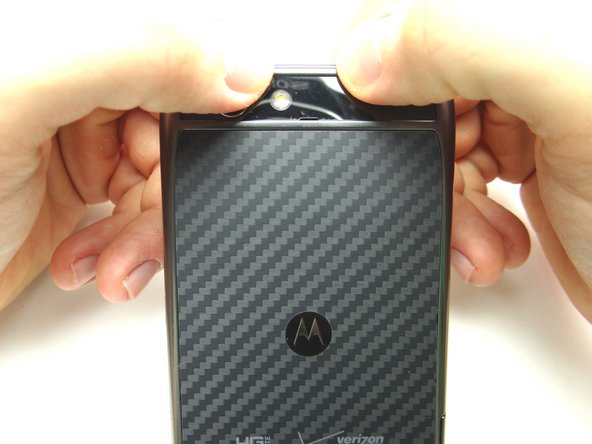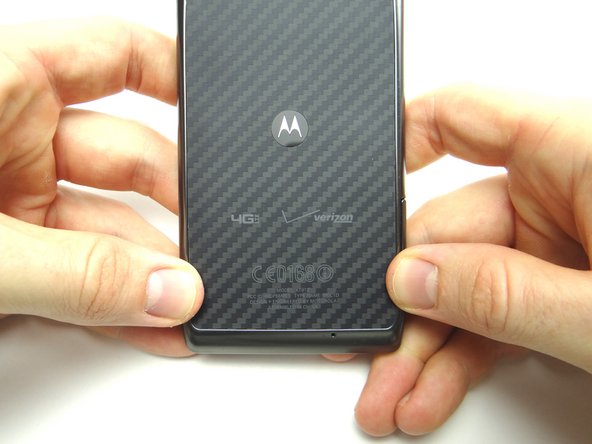Tools
Parts
No parts specified.
-
-
Before disassembly, thoroughly wash and dry your hands.
-
Power down the device.
-
Remove the SIM card and SD card: push card in and it will pop out. Place both in COMPARTMENT A.
-
-
-
Picture 1: Use the guitar pick to gently pry between the battery cover and front panel.
-
Run the pick around the entire perimeter of the phone to release clips securing the battery cover.
-
Picture 2: Adhesive holds the battery cover in place. Continue peeling the battery cover up with your fingers until it reaches the amount of separation seen in the picture. You'll begin to feel tension from the adhesive when you reach to correct amount of separation.
-
Work your way around the entire perimeter of the phone.
-
Picture 3: Run the guitar pick between the battery cover and rear camera trim to release final clips (red square).
-
-
-
Picture 1: Apply low-level heat (100° Celcius) all over the back of the phone for 60 seconds to loosen the adhesive securing the battery cover. Apply heat to the Motorola symbol in the middle for an additional 15 seconds.
-
Picture 2: Use your fingers to gently peel the battery cover from the phone.
-
Take care when peeling up the Motorola symbol - it has a tendency to stay stuck to the battery.
-
Picture 3: Finish removing the battery cover, noting the battery cover is fairly flexible.
-
Place battery cover in ZONE I.
-
-
-
Picture 1: Remove the rubber screw cover and place into SLOT 1.
-
Picture 2: Remove two 3.3 mm T5 Torx screws and place into SLOT 2.
-
Picture 3: Gently lift the battery connector slightly above the rear case. This helps ensure you won't damage the connector while removing the battery.
-
-
-
Picture 1: Grab the battery removal tab and gently lift up just enough to wedge a spudger underneath.
-
Picture 2: Wedge spudger underneath battery. Pry up around the edges to free the adhesive holding down the battery.
-
Picture 3: Pull the battery up with your fingers, starting on the side with the tab. Place battery in ZONE II.
-
-
-
Picture 1: Retrieve battery from ZONE II. Place the battery into the metal chassis frame.
-
Picture 2: Replace two 3.3 mm T5 Torx screws from SLOT 2.
-
Picture 3: Replace the rubber screw cover from SLOT 1.
-
-
-
Picture 1: Replace battery cover from ZONE I.
-
Pictures 2 & 3: Press firmly along the top edge to secure the battery cover.
-