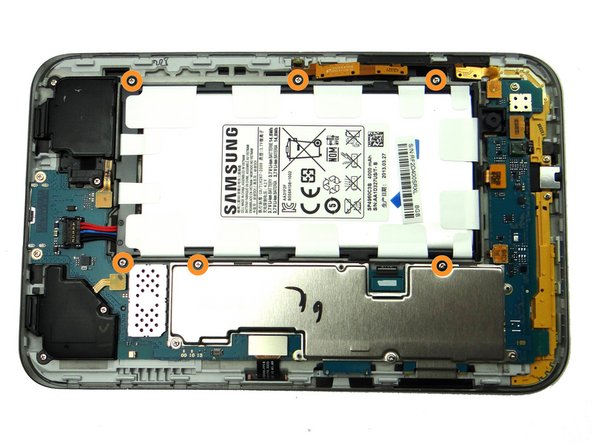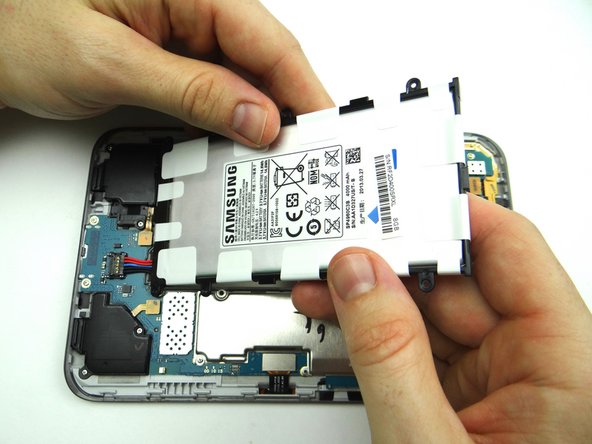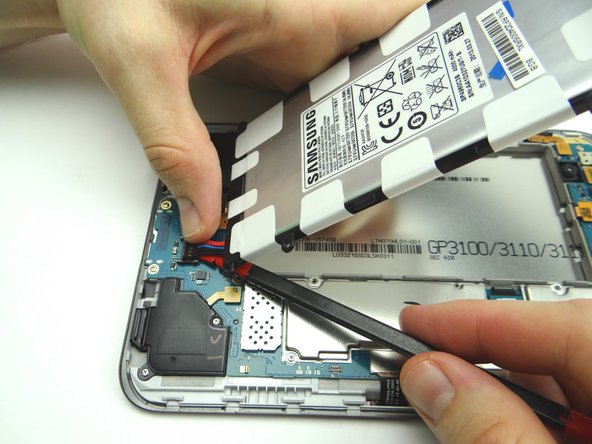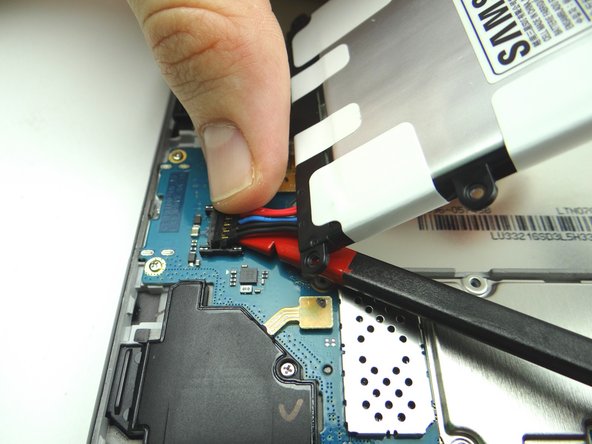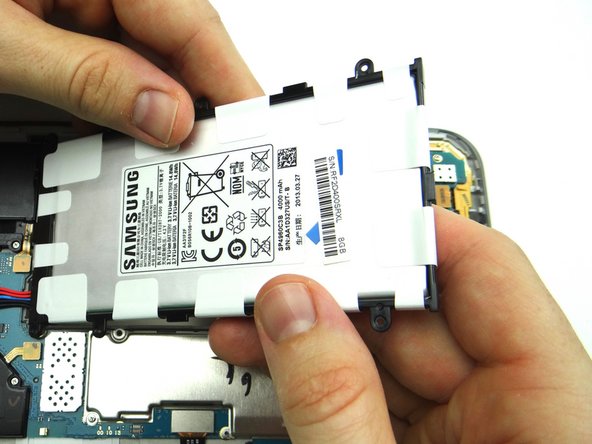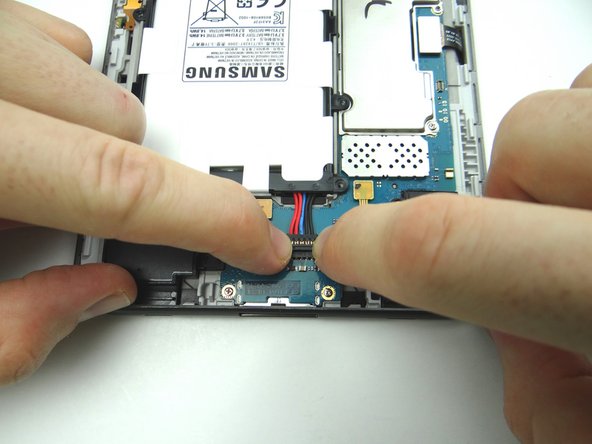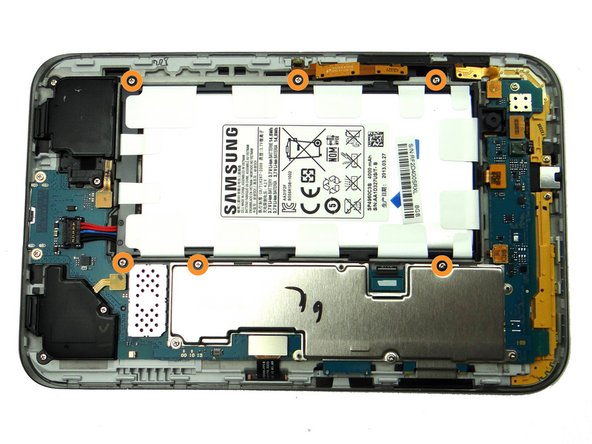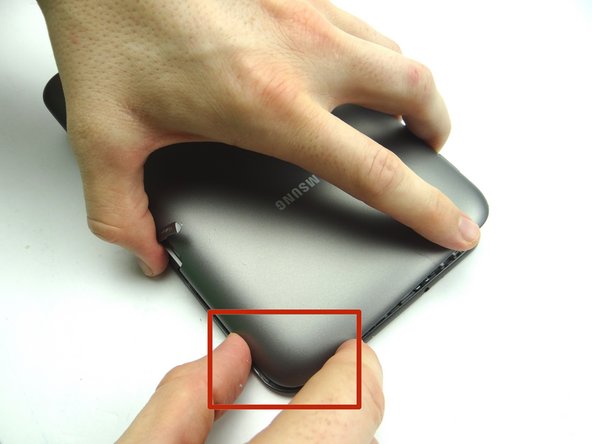-
-
Power down device.
-
Remove SD card. Place in COMPARTMENT A.
-
In the next few steps, you'll be removing the battery cover by freeing the clips marked in Picture 3.
-
-
-
Picture 1: Insert wide blue pry tool below the bottom half of the volume rocker.
-
Picture 2: Sweep between the volume rocker and infrared sensor cover. Twist counter-clockwise to pop up. Grab the battery cover with your thumb to hold it open.
-
Don't sweep past the infrared sensor (red square in Picture 2).
-
Picture 3: Reinsert the wide blue pry tool half an inch past the infrared sensor and continue working your way down towards the corner. Continue peeling up with your thumb in the opposite hand.
-
-
-
Remove six 3.4 mm Phillips #00 screws holding down the battery. Place in SLOT 1.
-
-
-
Seat the battery.
-
Connect the battery by pushing straight down on the entirety of the connector.
-
Replace six 3.4 mm Phillips #00 screws from SLOT 1.
-
-
-
Picture 1: Seat this corner first.
-
Picture 2: Continue seating top edge.
-
Picture 3: Make sure the power button and volume rocker seat properly and you push the sides into place.
-
Almost done!
Finish Line