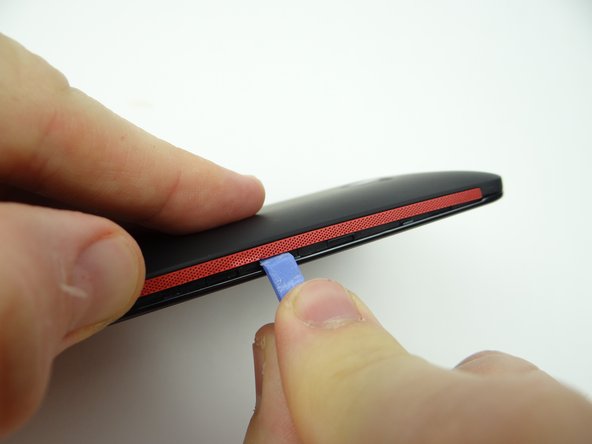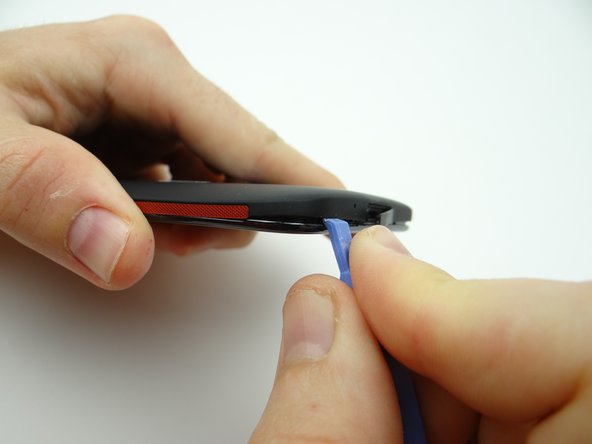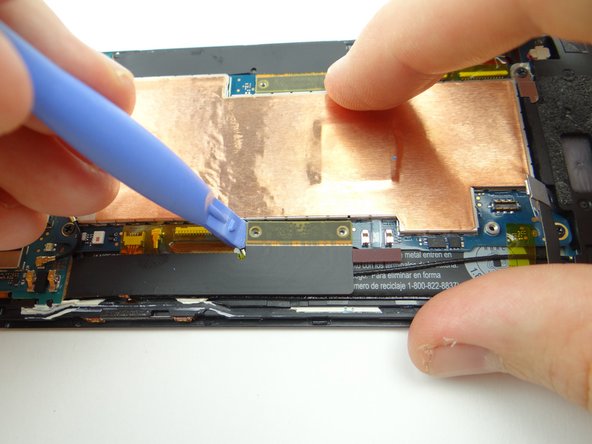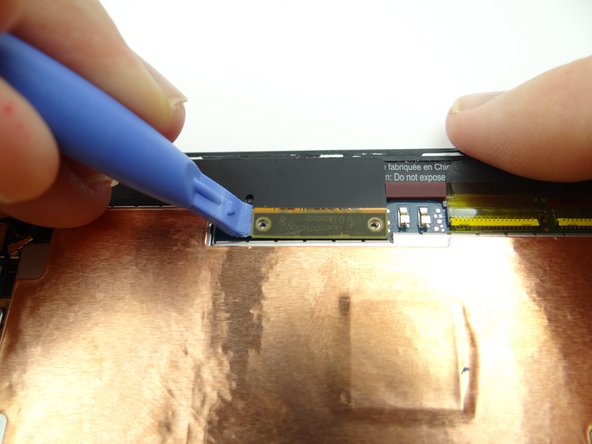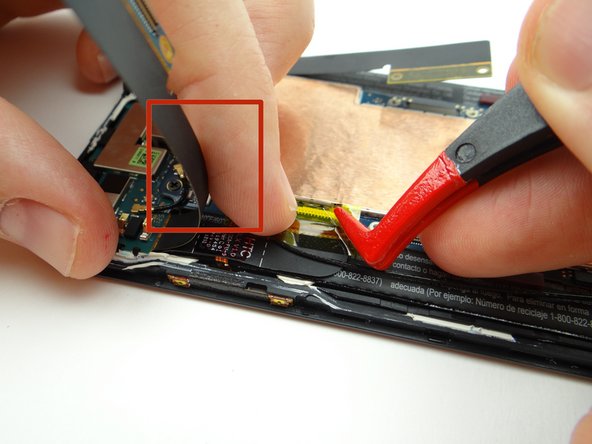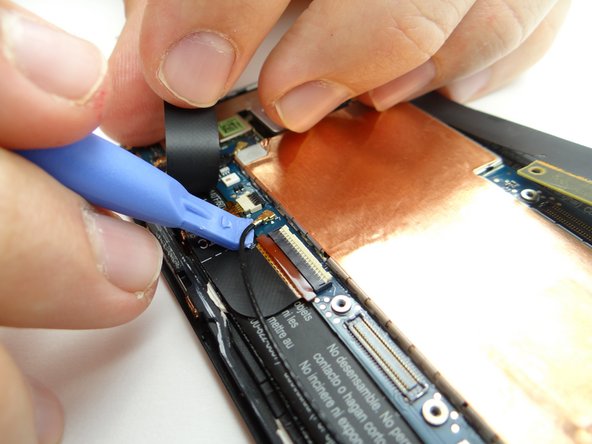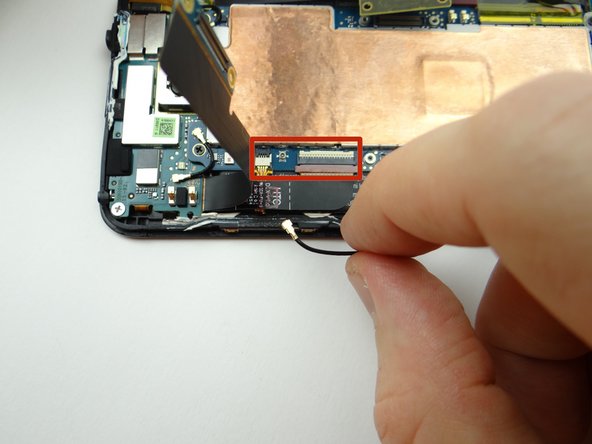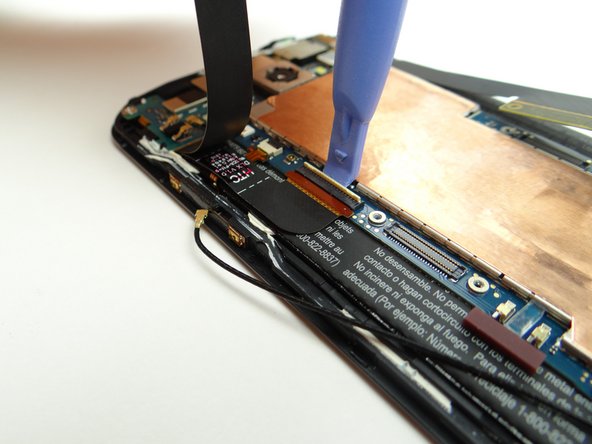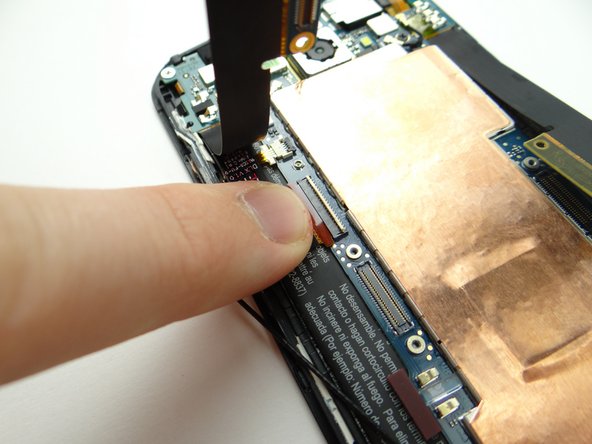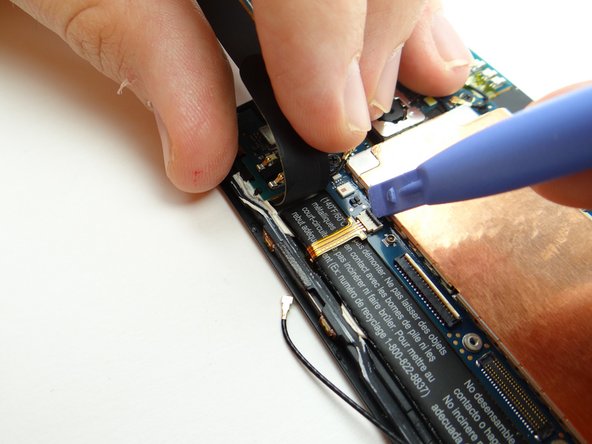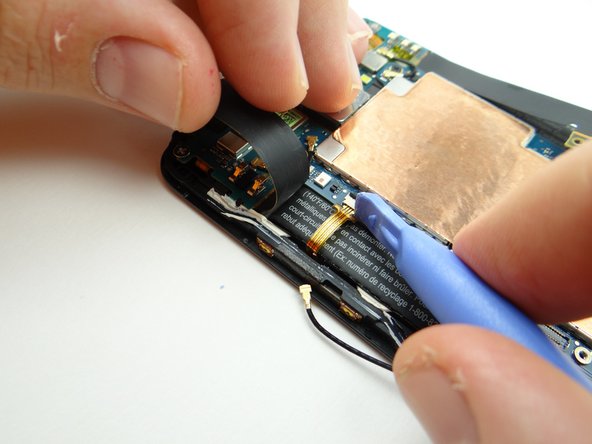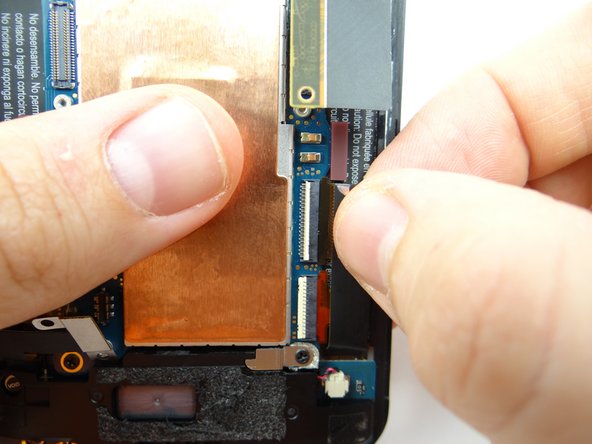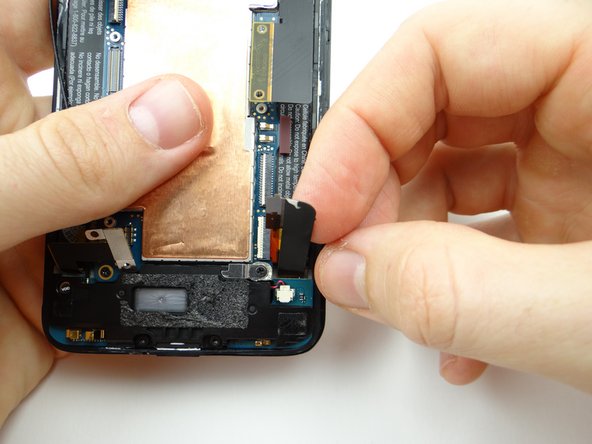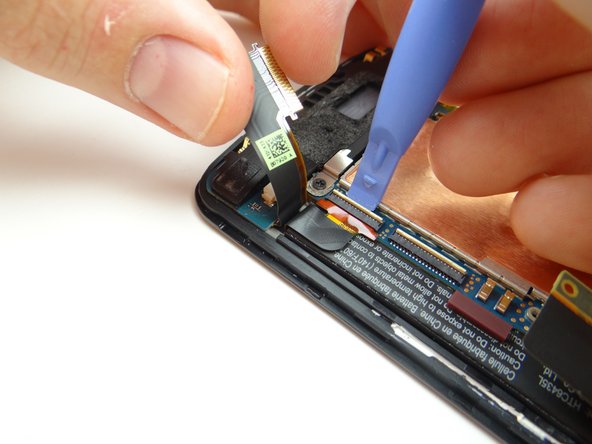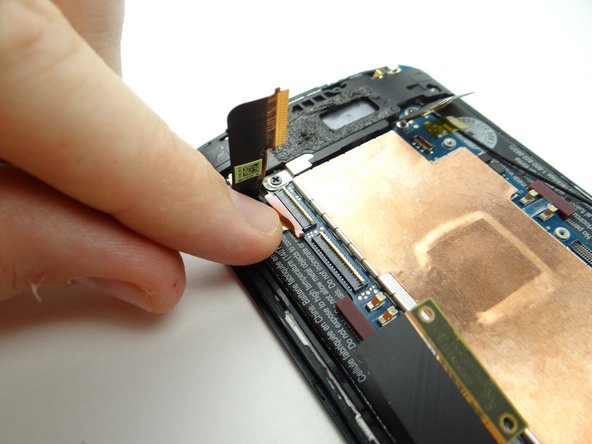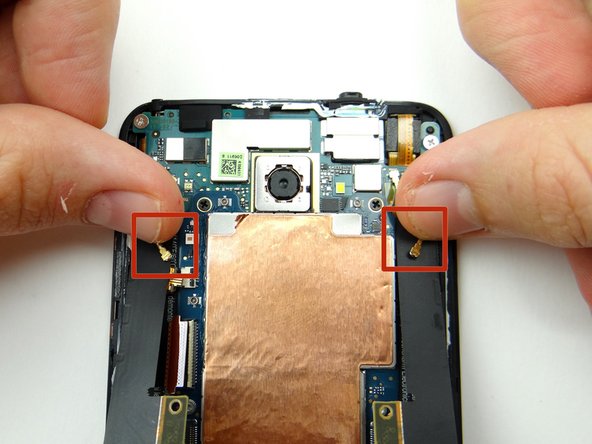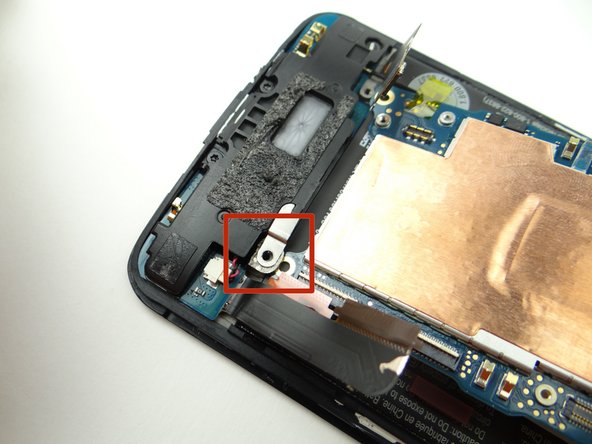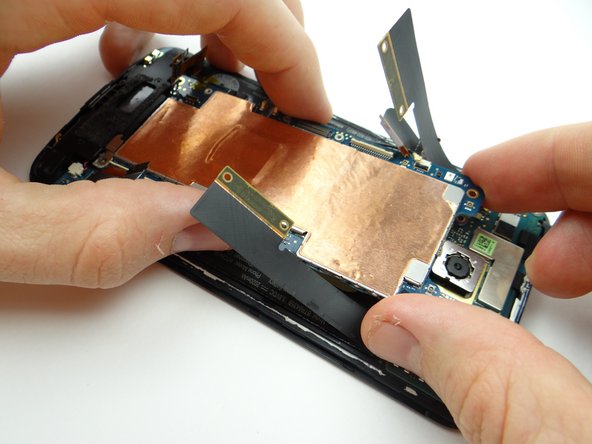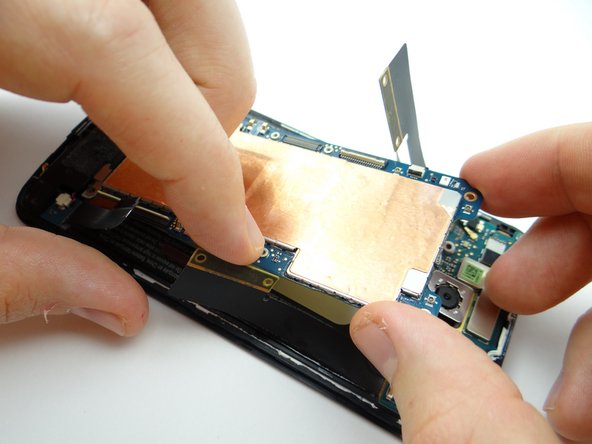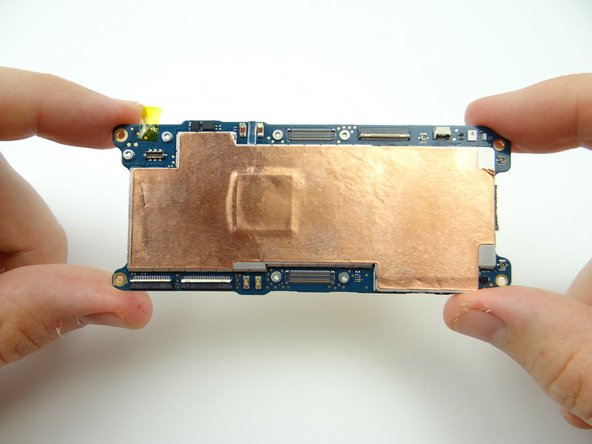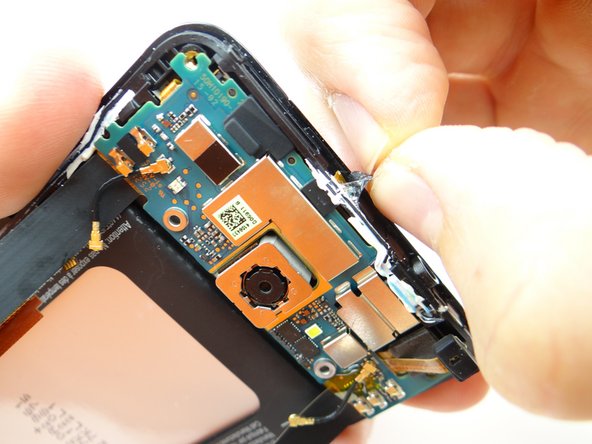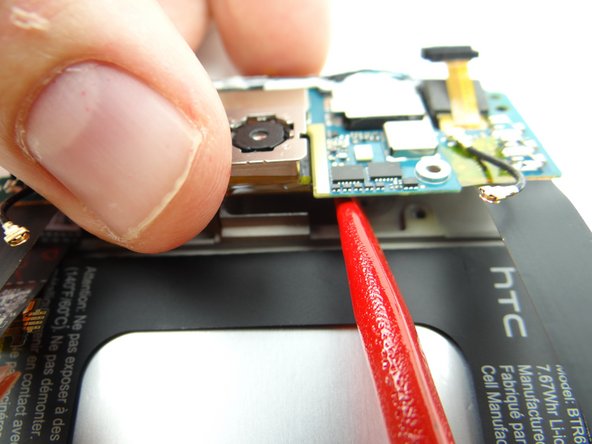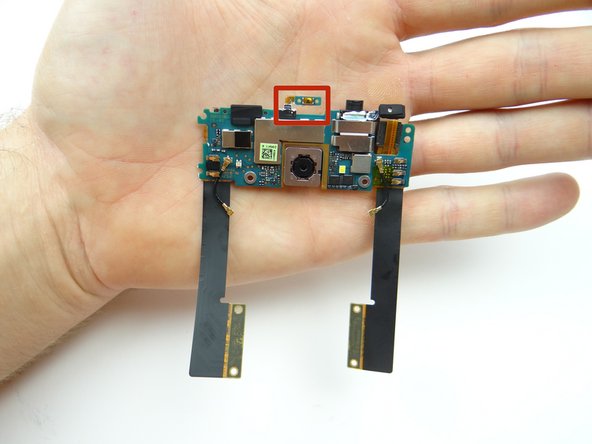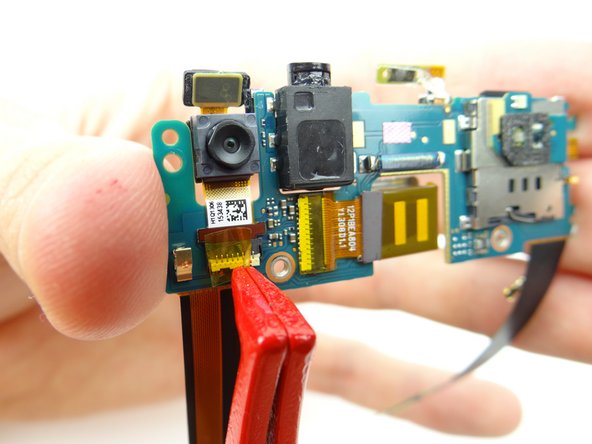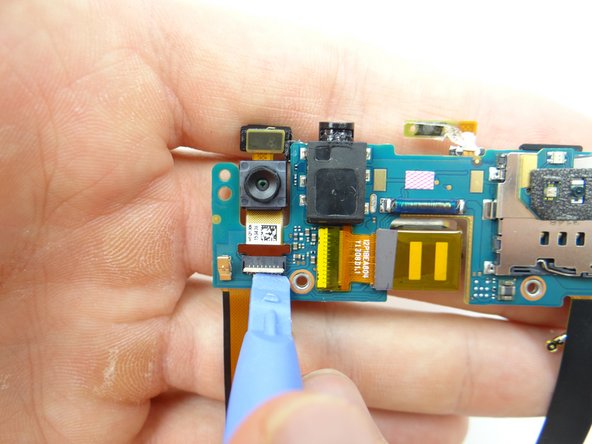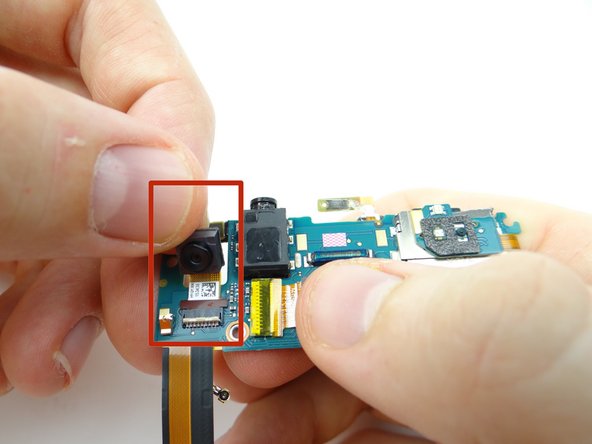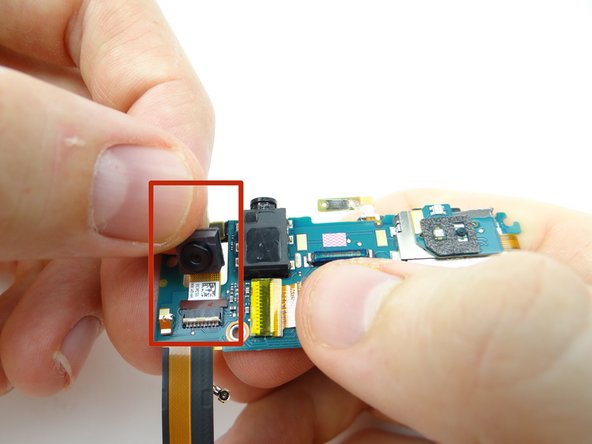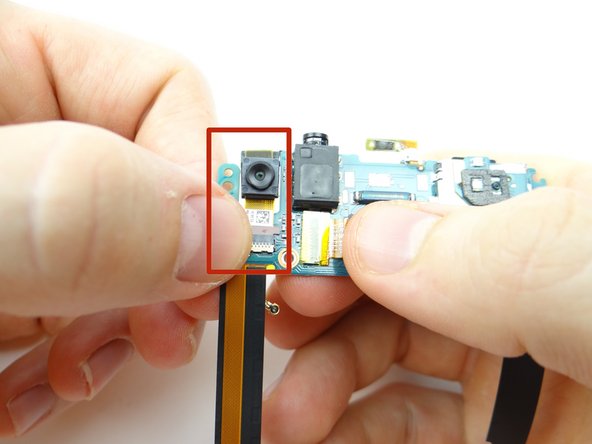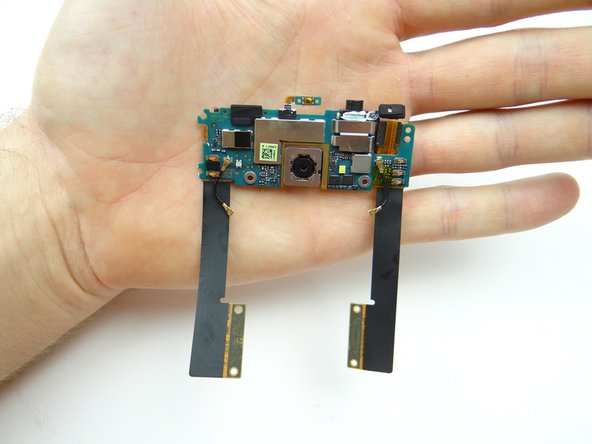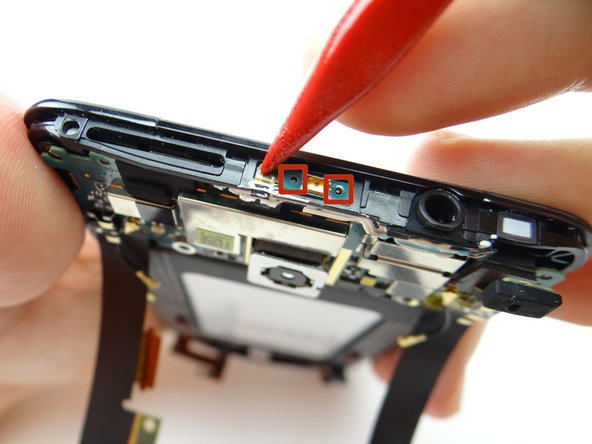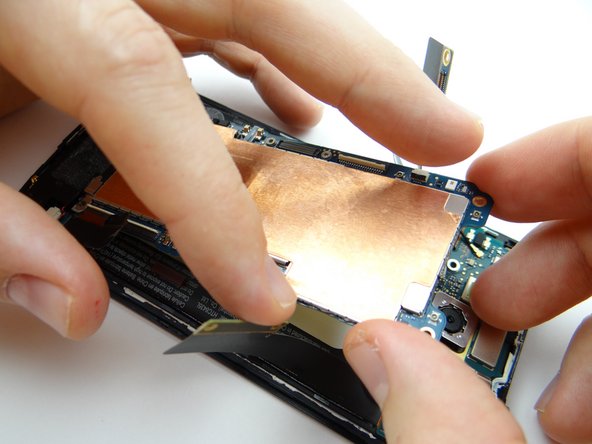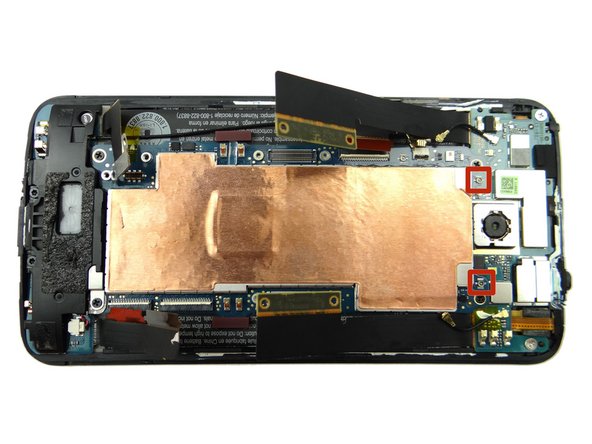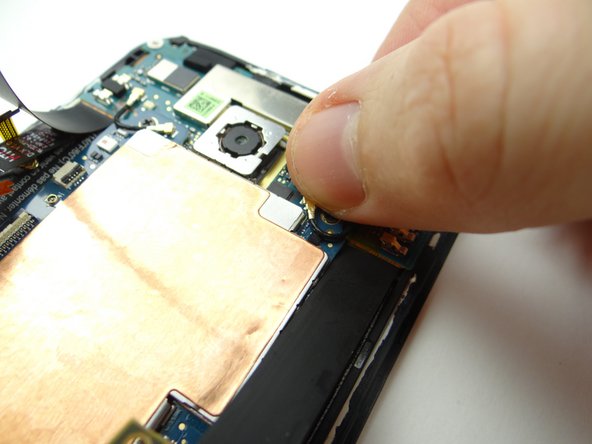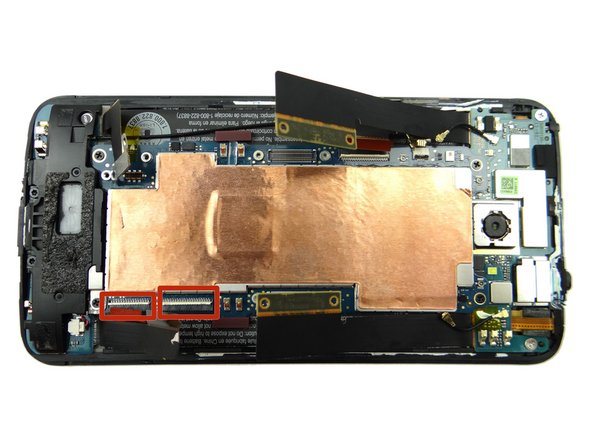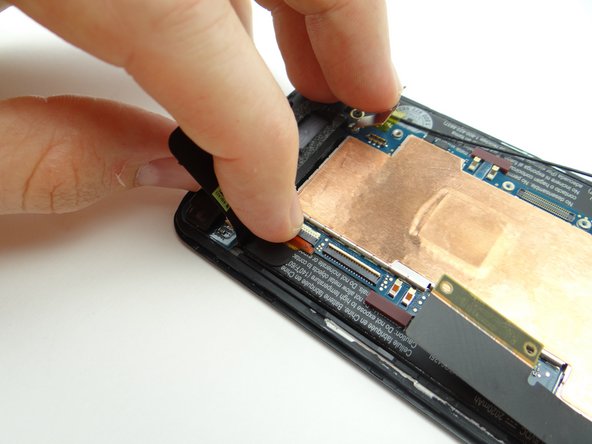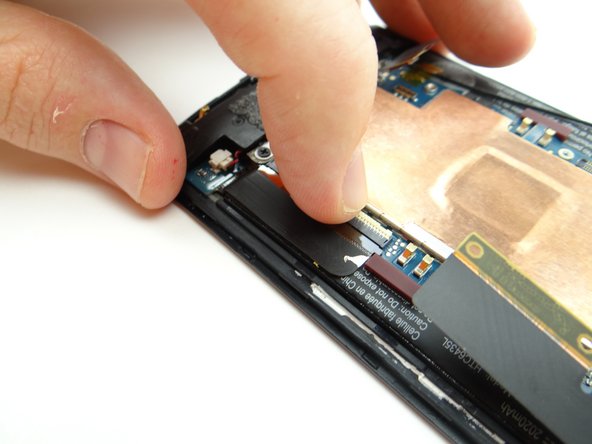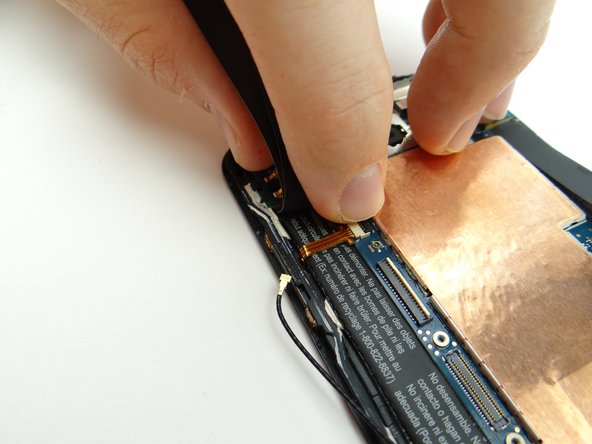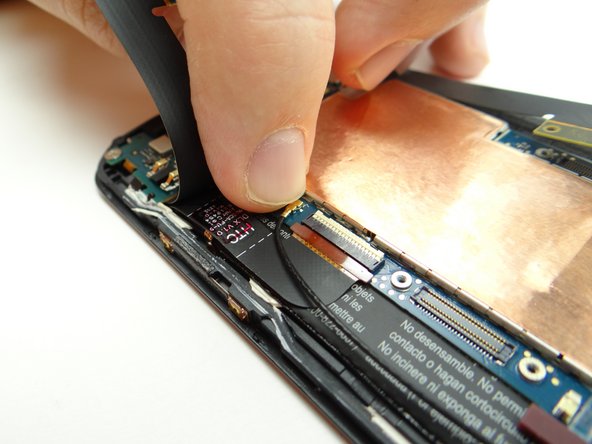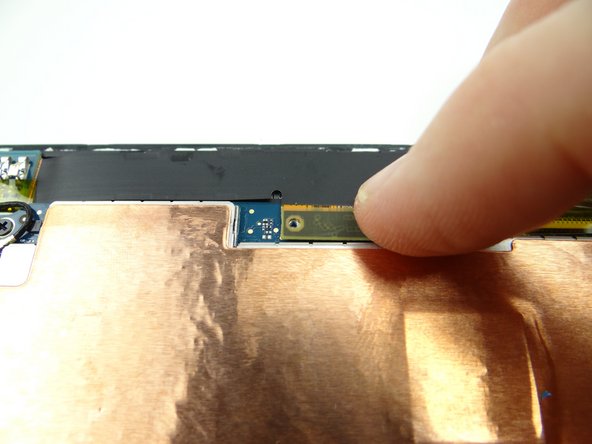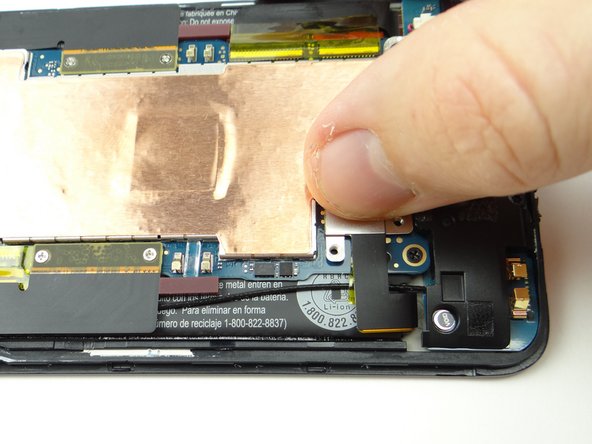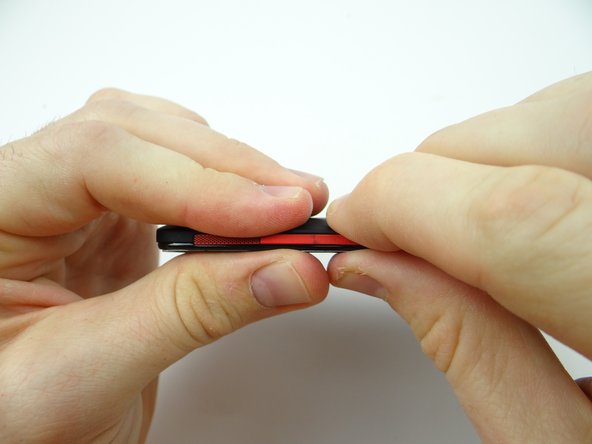-
-
Power down device.
-
Push down on SIM card ejector slot with a paper clip to pop up the tray.
-
Finish removing the SIM card tray with your fingers. Place SIM card and tray in COMPARTMENT A.
-
-
-
Picture 1: Sweep along the bottom edge from left to right releasing clips holding the battery cover down.
-
Picture 2: Slowly work your way around the corner gently prying up as you go.
-
Picture 3: Work your way up the side (the side opposite the volume rocker), holding the battery cover up with your thumb.
-
-
-
Pinch the black tape covering the logic board in the upper-left corner.
-
Gently peel it away from the phone.
-
Place the black tape in ZONE I on top of the battery cover.
-
-
-
Picture 1: Remove four 1.6 mm Phillips #00 screws securing the two large daughter board flex cables. Place in SLOT 2.
-
Pictures 2 & 3: Use the blue pry tool to disconnect the two large daughter board flex cables from the main logic board.
-
-
-
Hold the left daughter board flex cable up (red square in Picture 1) to expose cables:
-
Picture 1: Peel up Kapton tape covering ZIF connectors & antenna connector.
-
Picture 2: Disconnect antenna cable with the blue pry tool placed exactly where shown.
-
Picture 3: Move antenna cable out of the way to access the ZIF connectors on either side of the antenna connector.
-
-
-
Pictures 1 & 2: Wedge the flat end of the spudger under the daughter board where shown. Lift up slightly.
-
Rear camera is connected to underside of logic board:
-
Picture 3: While lifting the right side of the daughter board with the spudger, pull the rear camera up from its socket with your thumb.
-
-
-
Remember, the power button contact (red square) is attached to the daughter board:
-
Lift the bottom of the daughter board with your finger, while using the blue pry tool to lift the power button contact away from the mid-frame.
-
Place daughter board or front panel (depending on the repair needed) in ZONE III.
-
-
-
Picture 1: Front-facing camera is connected on underside of logic board.
-
Picture 2: Remove Kapton tape.
-
Picture 3: Open ZIF connector.
-
-
-
From COMPARTMENT C, replace front-facing camera:
-
Push cable into open ZIF connector.
-
Close ZIF connector.
-
-
-
From ZONE II, replace logic board.
-
Make sure the opening on the logic board sits under the tab on the charging port (red square).
-
Brush cables out of the way as you continue seating the logic board.
-
-
-
Seat battery cable.
-
Replace two 1.5 mm Phillips #00 screws from SLOT 1.
-
-
-
From ZONE I, replace battery cover:
-
Pictures 1 & 2: Align tabs first.
-
Picture 3: Push top of battery cover into place.
-
Almost done!
Finish Line