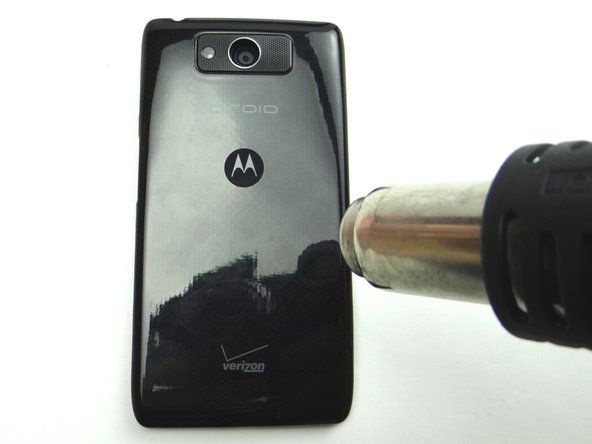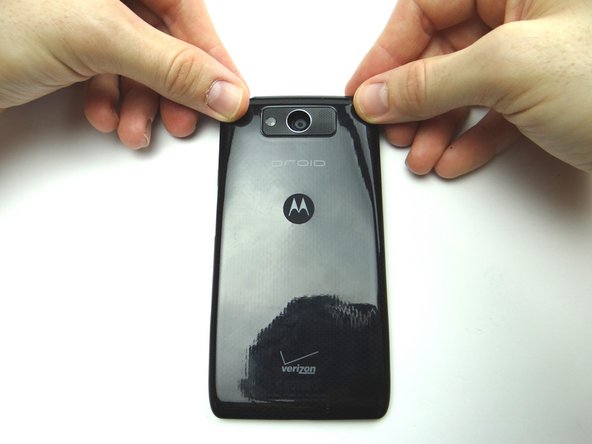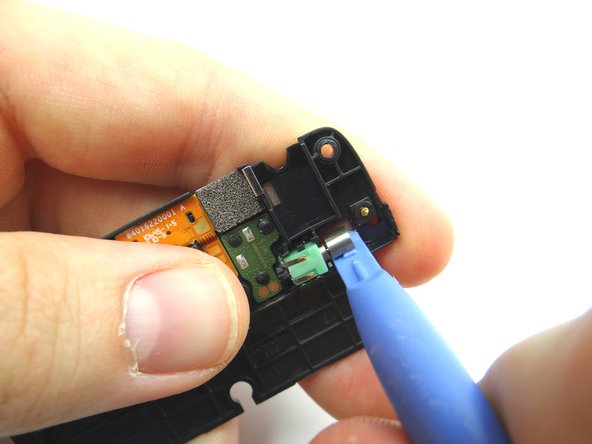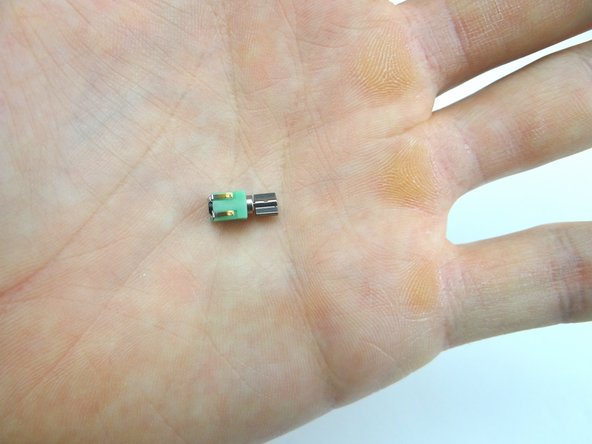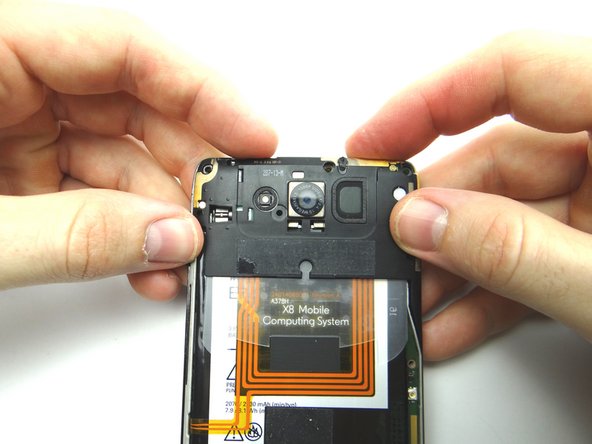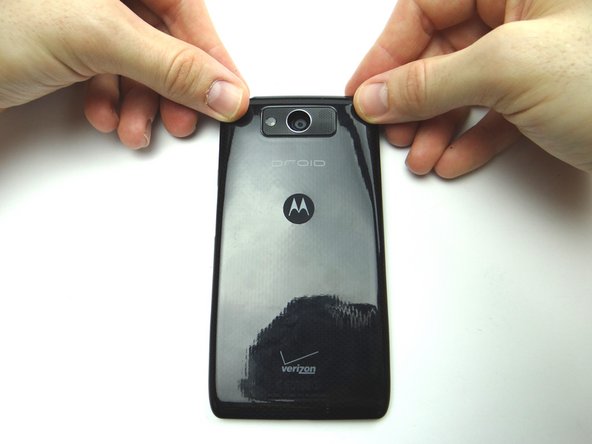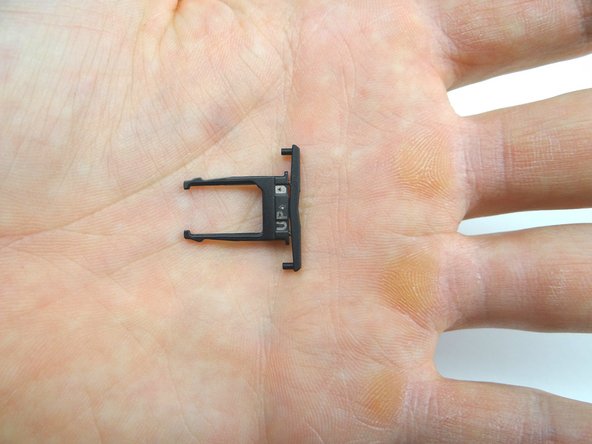-
-
Before disassembly, thoroughly wash and dry your hands. Power down device.
-
The volume rocker doubles as a SIM card tray: pull it out with your fingers. Place SIM card tray and SIM card (if present) in COMPARTMENT A.
-
-
-
Picture 1: Insert guitar pick between the front panel and battery cover in the upper-right corner. Sweep down from the corner to SIM card tray opening.
-
Picture 2: Insert blue pry tool in the upper-left corner, then work your way across the top edge.
-
Picture 3: Snag the top of the battery cover with your fingernail and pull it slightly away from the front panel.
-
-
-
Picture 1: Remove 6.3 mm T3 Torx screw near the lower-left edge of the camera. Place in SLOT 1.
-
Picture 2: Remove four 4.1 mm T5 Torx screws. Place in SLOT 2.
-
-
-
Picture 1: Use the blue pry tool to pry up the vibrator.
-
Picture 2: Carefully pull it out with your fingers after it's pried up.
-
Picture 3: Place in COMPARTMENT C.
-
-
-
Seat top panel at the top of the phone.
-
Push the marked clip into place.
-
-
-
Retrieve battery cover from ZONE I.
-
Slide front panel into the bottom of the battery cover.
-
Almost done!
Finish Line