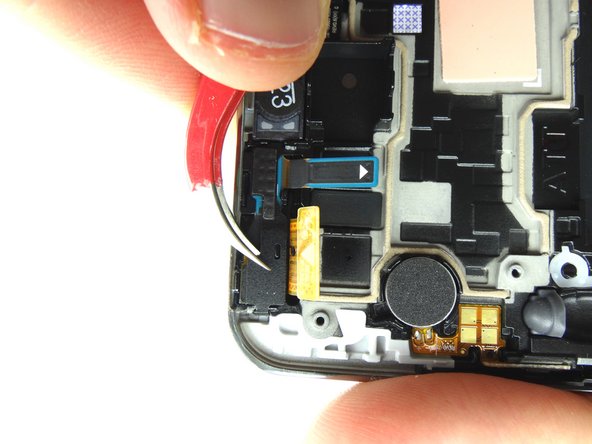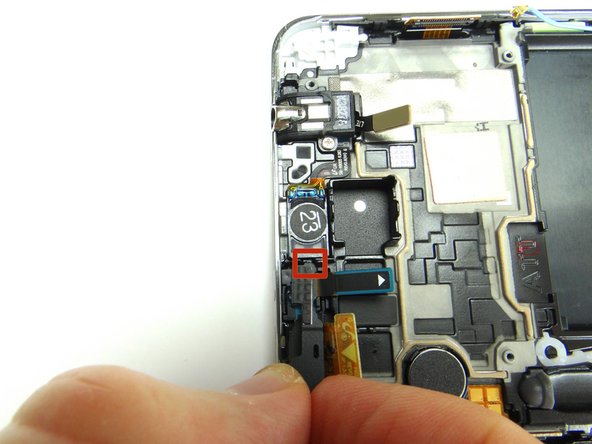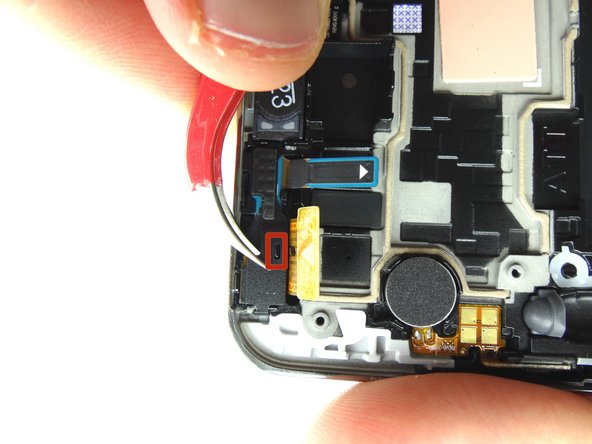-
-
Before disassembly, thoroughly wash and dry your hands.
-
Remove the stylus, battery cover and battery. Place in ZONE I.
-
Remove SIM card and SD card. Place in COMPARTMENT A.
-
Remove twelve 4.0 mm #00 Phillips screws. Place in SLOT 1.
-
-
-
Use the Blue Pry Tool to disconnect six ribbon cable connectors on the logic board.
-
Disconnect the antenna cable using the blue pry tool as shown in Picture 2.
-
-
-
The front-facing camera and proximity sensor are one assembly as shown in Picture 3:
-
Use curved tip tweezers to remove the metal bracket covering the front-facing camera and proximity sensor assembly.
-
Gently peel up the proximity sensor on the right. Once it's free, continue peeling right-to-left to free the front-facing camera.
-
Place the bracket and assembly in COMPARTMENT C.
-
-
-
Replace front-facing camera and proximity sensor assembly from COMPARTMENT C.
-
Replace the bracket also in COMPARTMENT C.
-
Make sure the tab on the right lines up with the slot on the front panel as in Picture 2 and the tiny metal stand is poking through the opening in the middle as shown in Picture 3.
-
-
-
Replace the logic board from ZONE III. Make sure no cables are trapped underneath the logic board.
-
Reseat six cables.
-
Reseat antenna.
-
-
-
Replace mid-frame from ZONE II. Note the clips at the top of the mid-frame.
-
Place the mid-frame clips in their slots at the top of the front panel before seating the rest of the mid-frame.
-
Almost done!
Finish Line