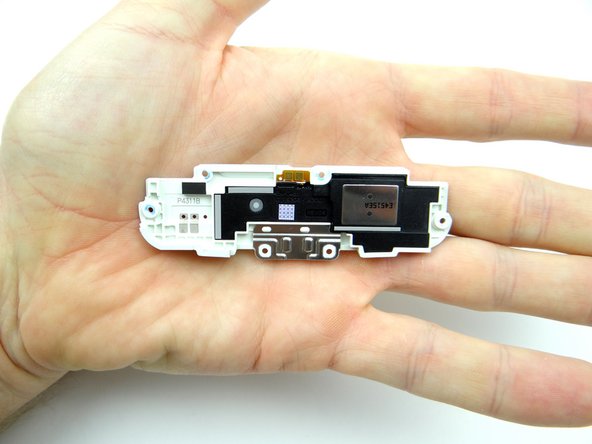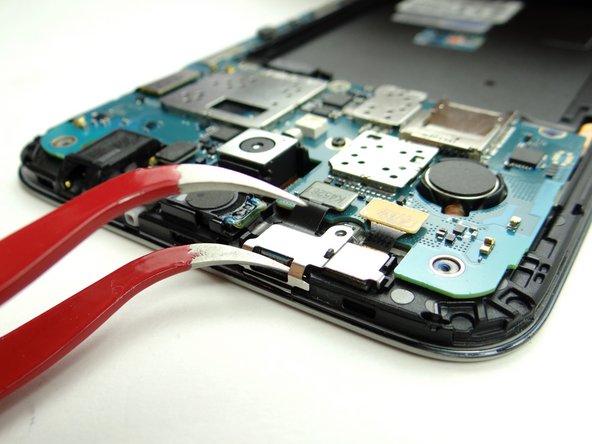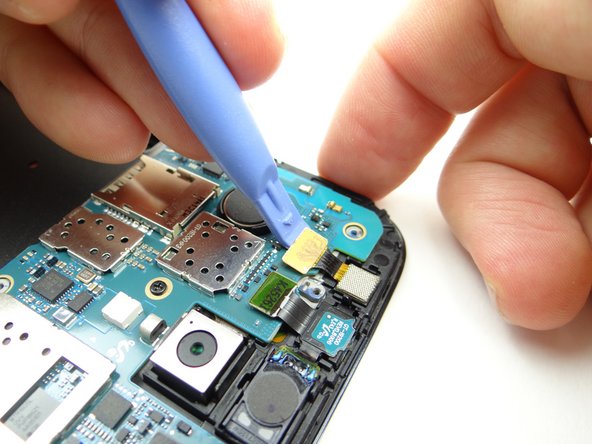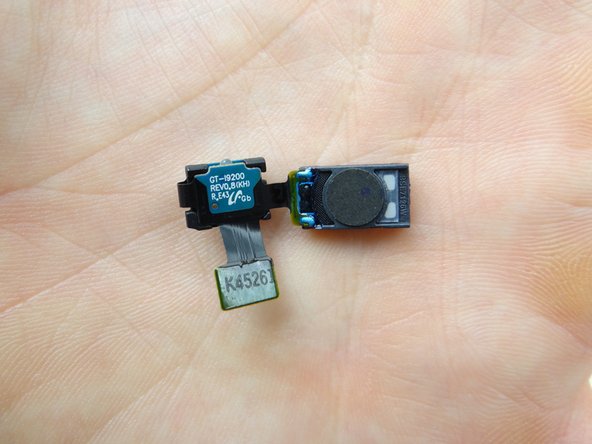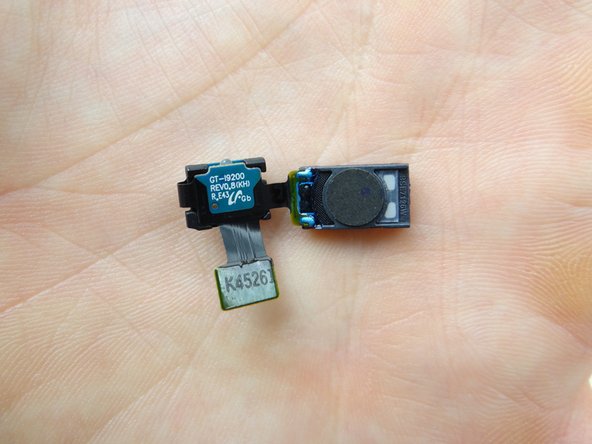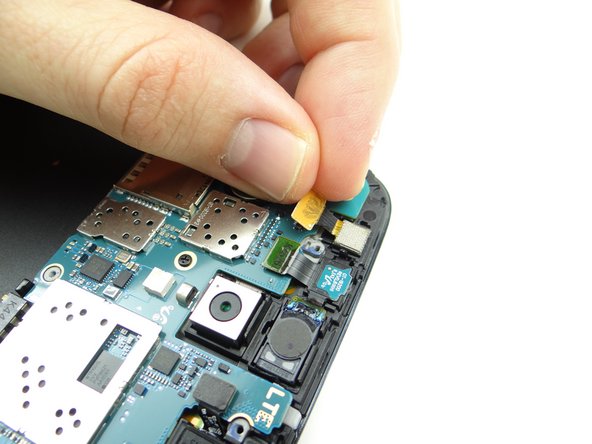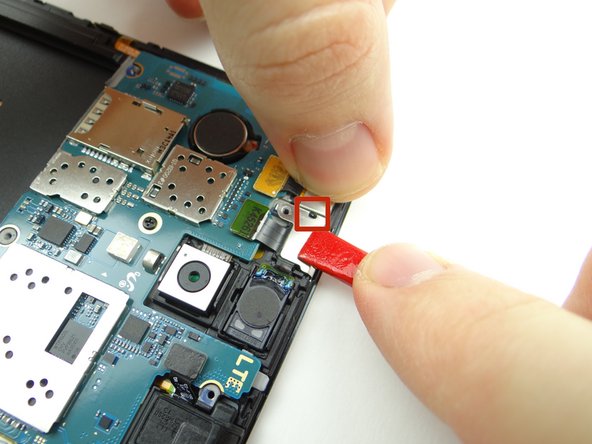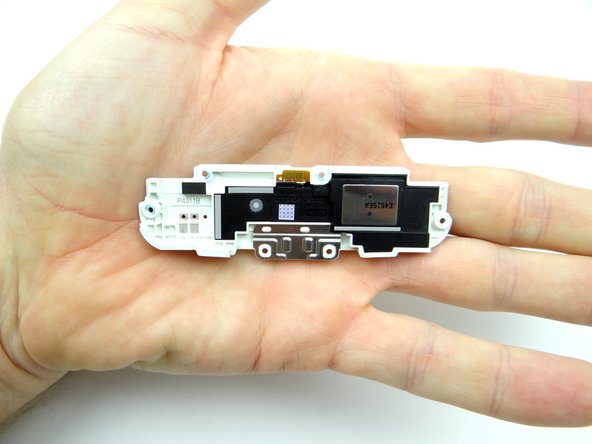-
-
Power down device.
-
Use the notch above the power button to remove the battery cover. Place in ZONE V.
-
Remove the SIM card and SD card. Place both in Sandbox COMPARTMENT A.
-
-
-
Picture 1: Remove eight 3.4 mm #00 Phillips screws. Place in SLOT 1.
-
Note the Samsung warranty sticker (large circle) in the upper-left corner. Remove it - there's a screw underneath.
-
Picture 2: Note the orientation of the phone: insert guitar pick just right of the charging port between the mid-frame and front panel.
-
The mid-frame is thin and weaker under the charging port.
-
Picture 3: Carefully work your way around the corner to release clips holding the mid-frame.
-
-
-
Picture 1: Move up the side of the mid-frame. Remove the guitar pick before you reach the power button.
-
Picture 2: Gently tug on the mid-frame with one hand to create space, then reinsert the guitar pick in the corner above the power button with the opposite hand.
-
Picture 3: Release the clips along the top edge of the mid-frame.
-
-
-
Picture 1: Remove 2.4 mm #00 Phillips screw from shield (covering front-facing camera and infrared sensor). Place in SLOT 2.
-
Picture 2: Avoid contact with the infrared sensor as you remove the shield covering the front camera & speaker:
-
Picture 3: Wedge one prong of the curved-tip tweezers under the shield as shown.
-
-
-
Disconnect infrared sensor / earpiece speaker assembly with blue pry tool.
-
Wedge the flat end of the spudger under the infrared sensor and pry up slightly.
-
-
-
From COMPARTMENT C seat earpiece speaker / infrared sensor assembly:
-
Seat earpiece speaker first.
-
Then seat infrared sensor and connect the cable to the logic board.
-
-
-
Replace front-facing camera from COMPARTMENT C:
-
Seat camera.
-
Connect camera cable.
-
-
-
From ZONE V, seat the mid-frame on the phone:
-
Line up the mid-frame, then:
-
Snap the bottom edge in place first, pushing down on either side of the charging port.
-
-
-
Replace loudspeaker assembly from ZONE I:
-
Line it up then snap it into place.
-
Almost done!
Finish Line