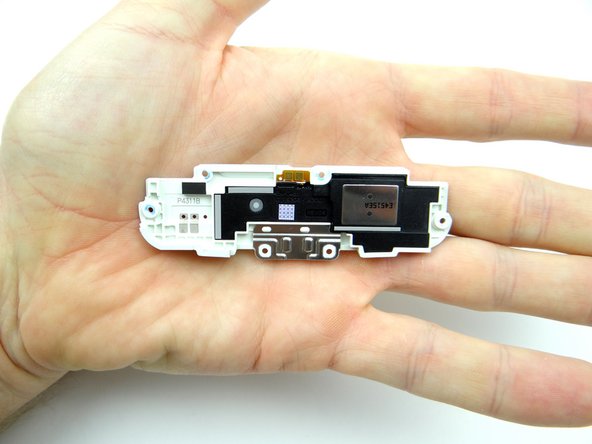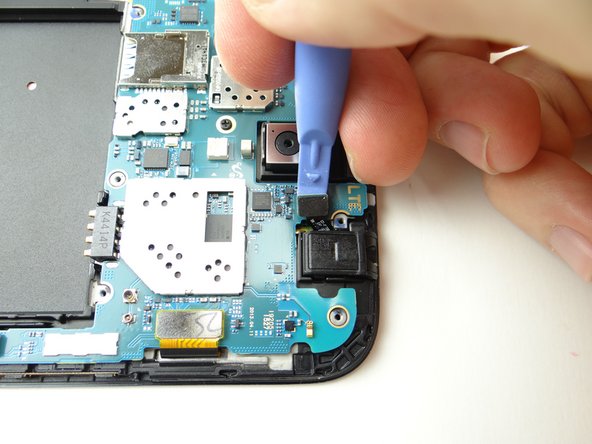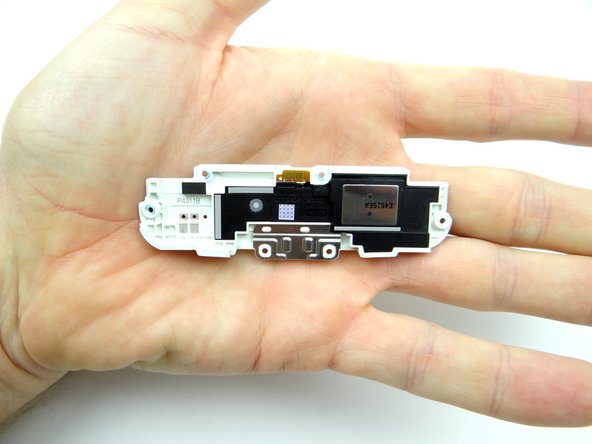-
-
Power down device.
-
Use the notch above the power button to remove the battery cover. Place in ZONE V.
-
Remove the SIM card and SD card. Place both in Sandbox COMPARTMENT A.
-
-
-
Picture 1: Remove eight 3.4 mm #00 Phillips screws. Place in SLOT 1.
-
Note the Samsung warranty sticker (large circle) in the upper-left corner. Remove it - there's a screw underneath.
-
Picture 2: Note the orientation of the phone: insert guitar pick just right of the charging port between the mid-frame and front panel.
-
The mid-frame is thin and weaker under the charging port.
-
Picture 3: Carefully work your way around the corner to release clips holding the mid-frame.
-
-
-
Picture 1: Move up the side of the mid-frame. Remove the guitar pick before you reach the power button.
-
Picture 2: Gently tug on the mid-frame with one hand to create space, then reinsert the guitar pick in the corner above the power button with the opposite hand.
-
Picture 3: Release the clips along the top edge of the mid-frame.
-
-
-
Disconnect the headphone jack.
-
Use the pointed tip of the spudger to lift the headphone jack free.
-
Place headphone jack in COMPARTMENT C.
-
-
-
Seat headphone jack from COMPARTMENT C, then:
-
Connect headphone jack cable.
-
-
-
From ZONE V, seat the mid-frame on the phone:
-
Line up the mid-frame, then:
-
Snap the bottom edge in place first, pushing down on either side of the charging port.
-
-
-
Replace loudspeaker assembly from ZONE I:
-
Line it up then snap it into place.
-
Almost done!
Finish Line