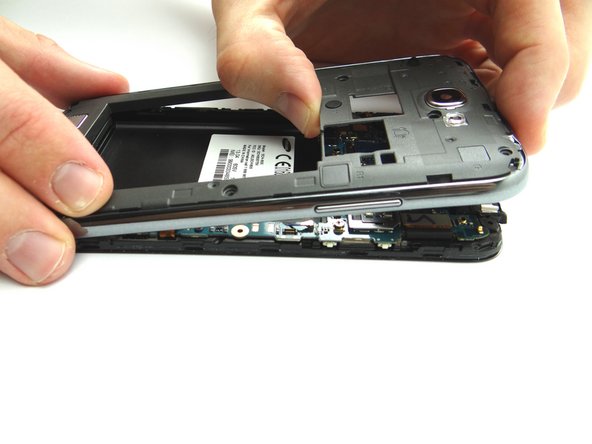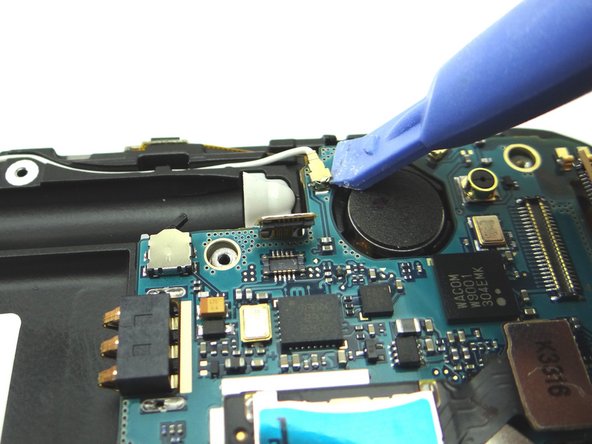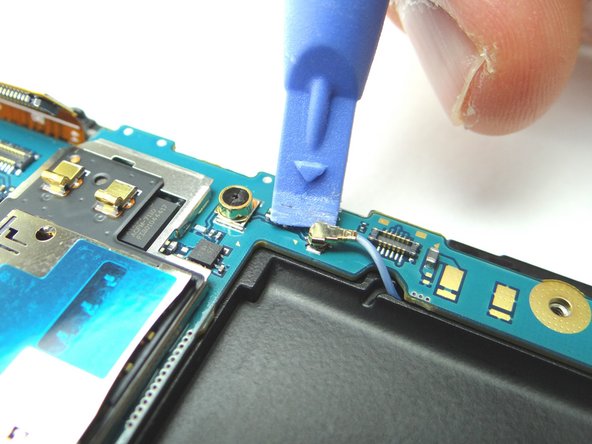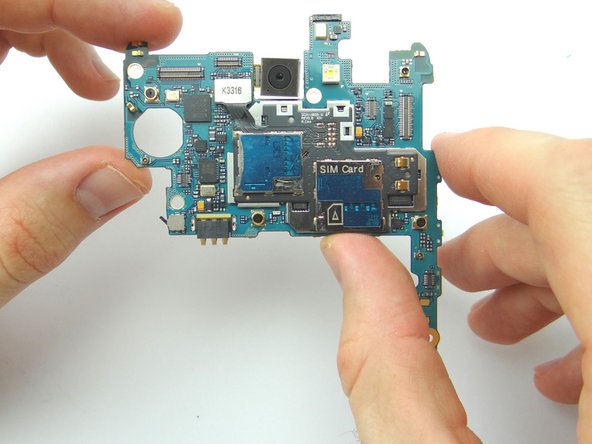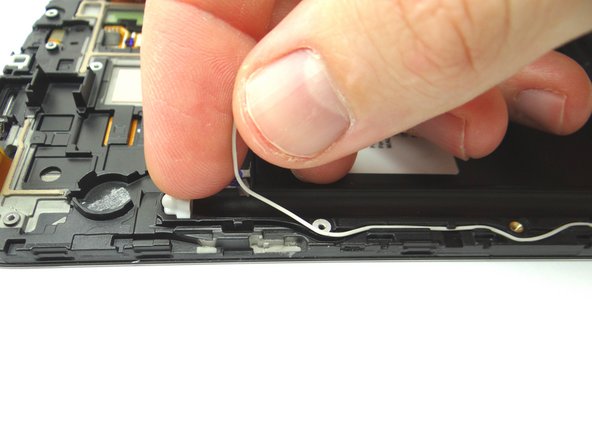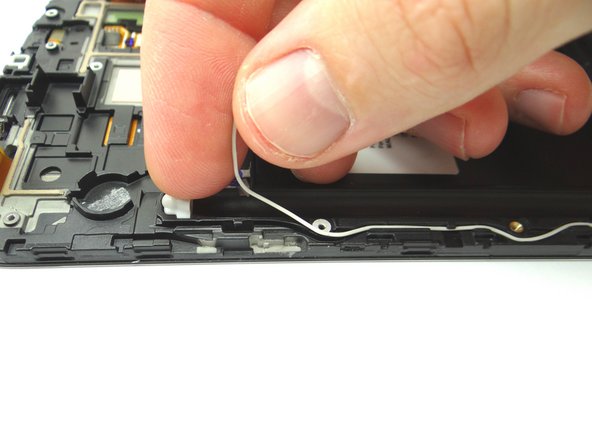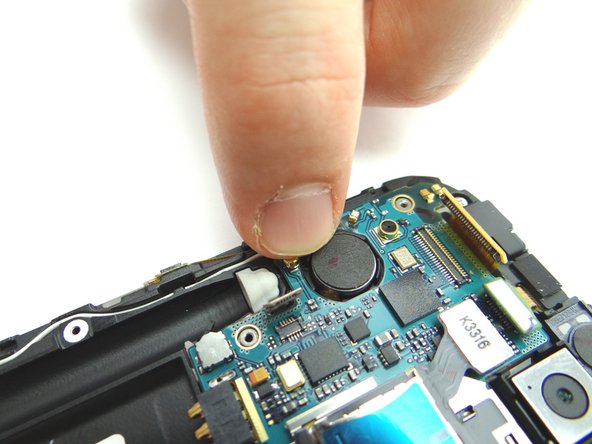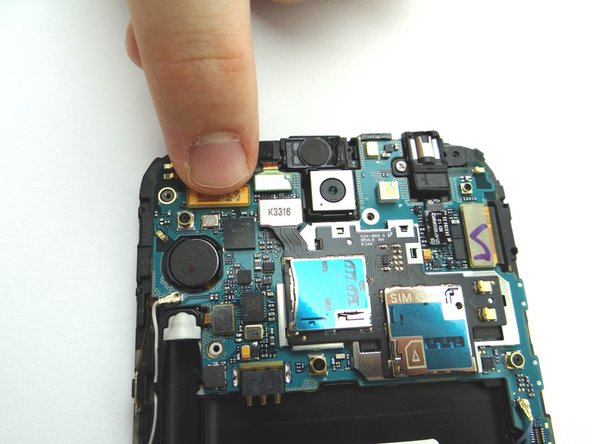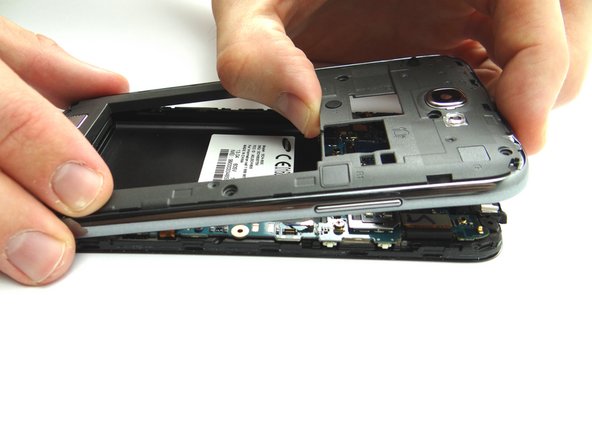Tools
Parts
No parts specified.
-
-
Before disassembling the Samsung Galaxy Note 2, thoroughly wash and dry your hands.
-
Remove the battery cover, battery and stylus pen. Place into ZONE I.
-
Remove SIM card, and SD card. Place in COMPARTMENT A.
-
Remove eleven 4.0 mm Phillips screws. Place into SLOT 1.
-
-
-
Make sure the tip of the Blue Pry Tool is facing the bottom of the phone before inserting it between mid-frame and front panel, as in Picture 1. (picture of blue pry tool facing bottom of the phone right next to insertion point).
-
Picture 1: Starting in the bottom right corner, use the Blue Pry Tool to separate the mid-frame from the front panel. Work your way around the phone until you free the mid-frame from the font panel.
-
-
-
Use the Blue Pry Tool to disconnect the seven ribbon cable connectors on the logic board.
-
-
-
De-route the WiFi antenna cable.
-
Remove one 2.4 mm Phillips screw and place into SLOT 5.
-
Use your fingers to remove the WiFi antenna and place into COMPARTMENT E.
-
-
-
Replace the WiFi antenna from COMPARTMENT E.
-
Replace one 2.4 mm Phillips screw from SLOT 5.
-
Route the WiFi antenna cable along the left side of the front assembly.
-
-
-
Replace the logic board from ZONE III. Ensure none of the ribbon cable connectors get stuck under the logic board.
-
Reconnect the WiFi antenna connector.
-
Reconnect the cellular antenna connector.
-
-
-
Replace mid-frame from ZONE II.
-
Replace eleven 4.0 mm Phillips screws from SLOT 1.
-
Replace the SIM card and SD card from COMPARTMENT A.
-