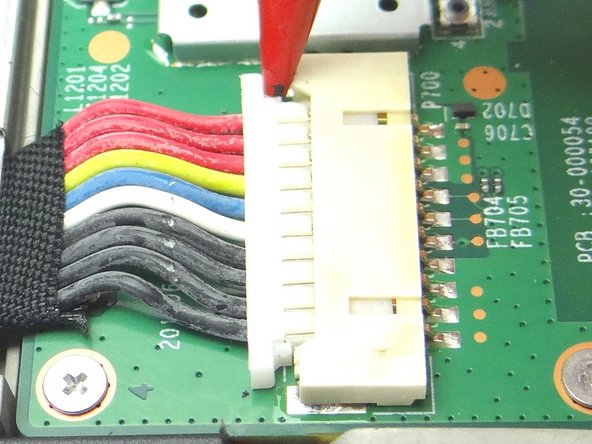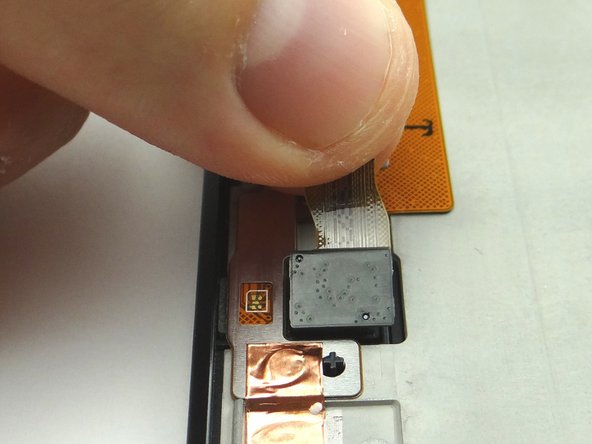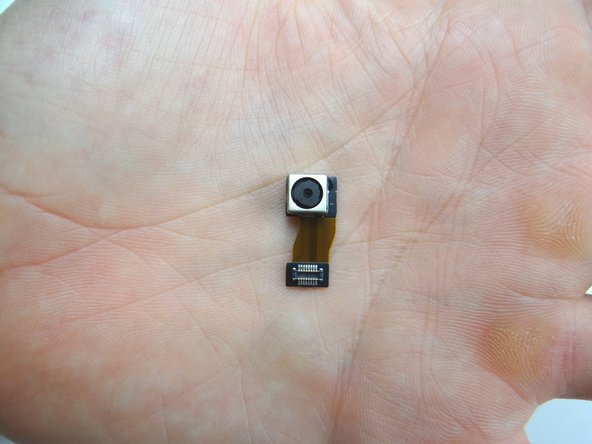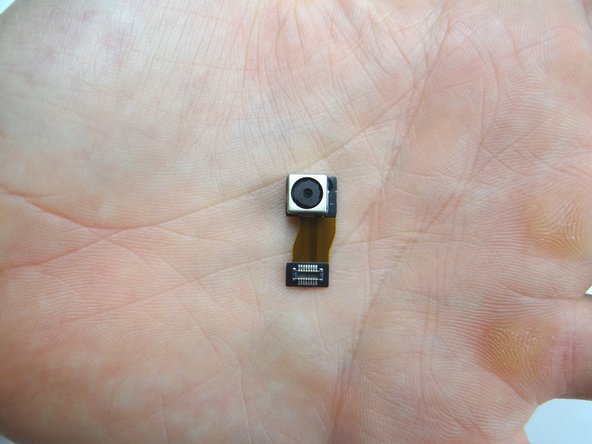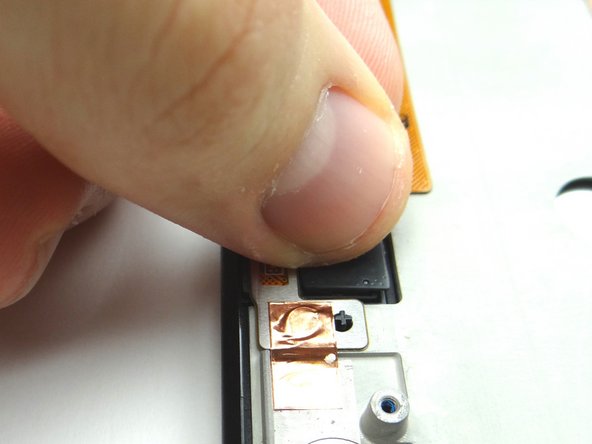-
-
Picture 1: Insert the blue pry tool between the front panel and battery cover, with the the tip face down, an inch left of the charging port. Pop up the cover just enough to reinsert the blue pry tool face up.
-
Pictures 2 & 3: Insert the blue pry tool face up an inch left of the charging port. Twist until you can grab the battery cover with your fingers.
-
-
-
The battery connector is stiff and fragile:
-
Picture 1: Use the pointed end of the spudger to push back the top of the battery connector slightly.
-
Picture 2: Use your finger to put mild tension at the top of the connector while using the spudger to push back the bottom of the connector.
-
Picture 3: Finish removing the connector with your fingers.
-
-
-
Use blue pry tool to disconnect the camera.
-
Remove it and place it in COMPARTMENT D.
-
-
-
From COMPARTMENT D, replace camera:
-
Seat and connect it.
-
-
-
Picture 1: Push both sides of battery connector evenly into the socket.
-
Picture 2: The connector should look like this (cannot see gold contacts) if seated properly.
-
Almost done!
Finish Line