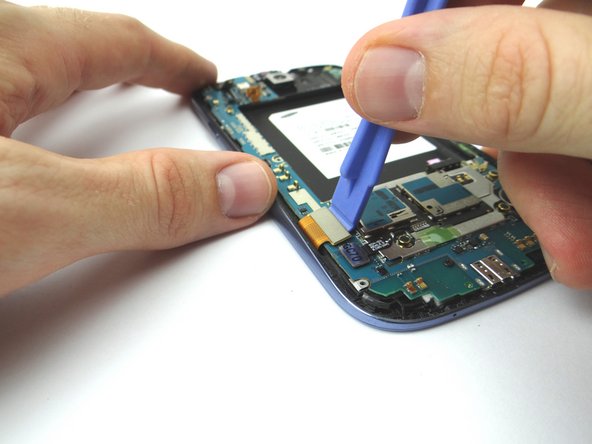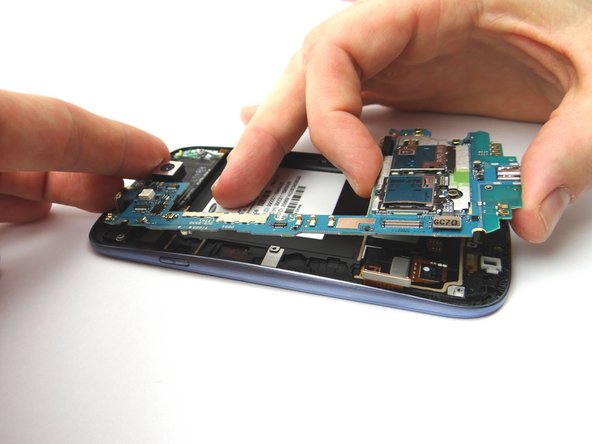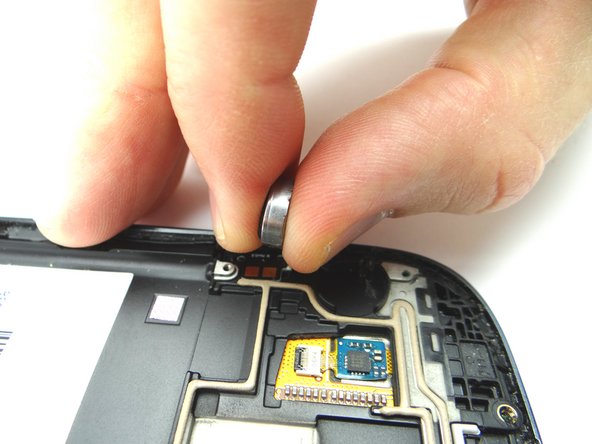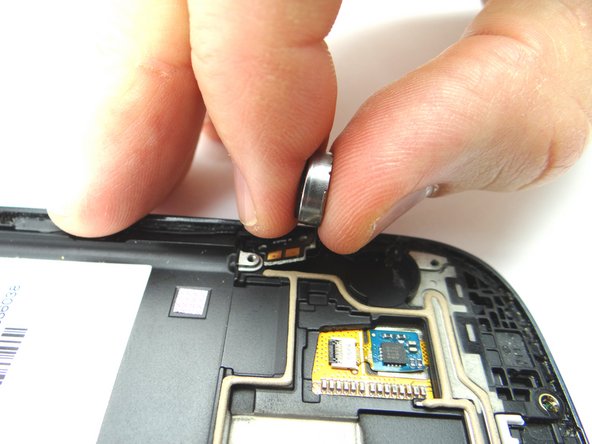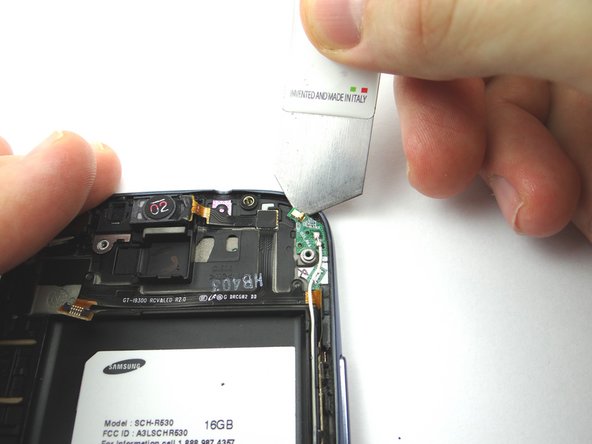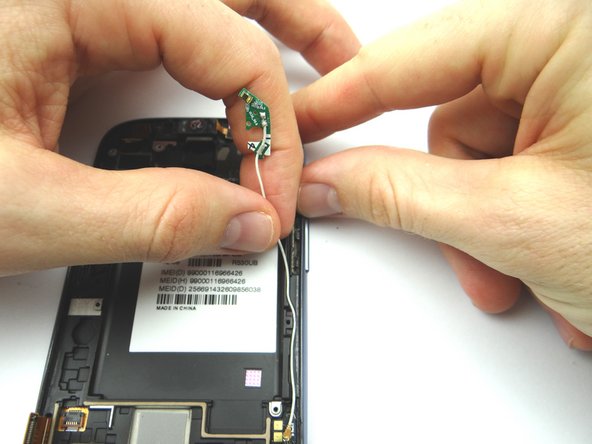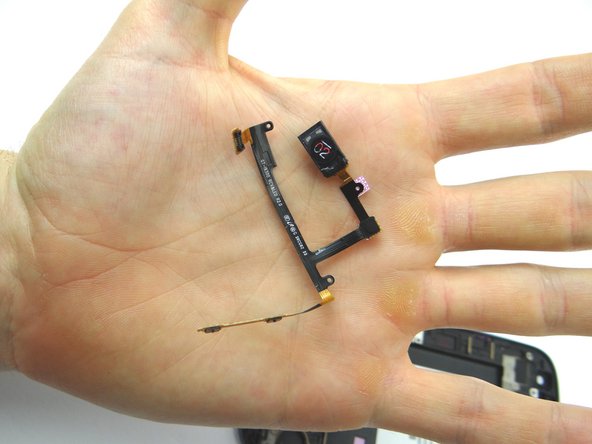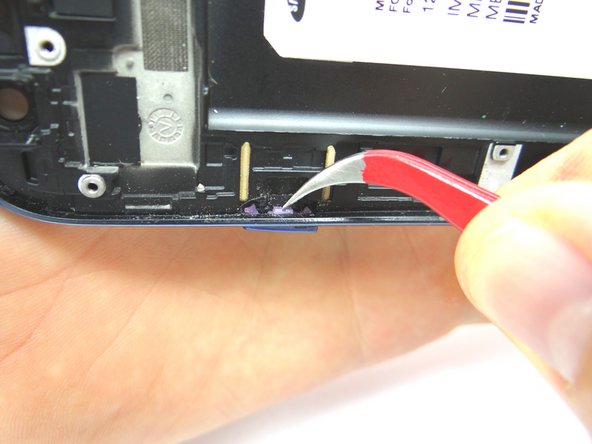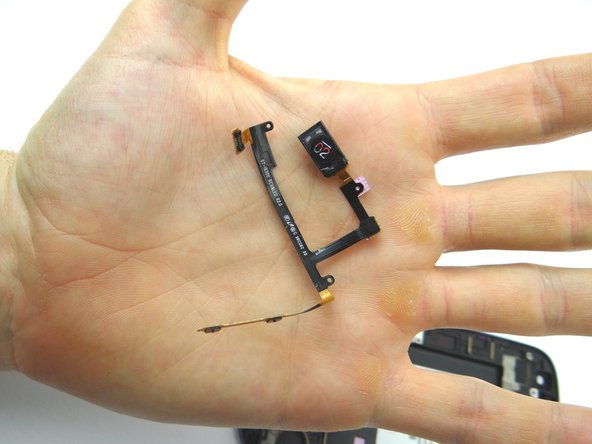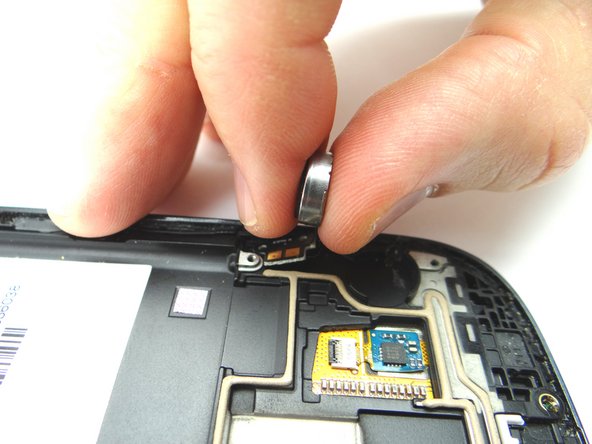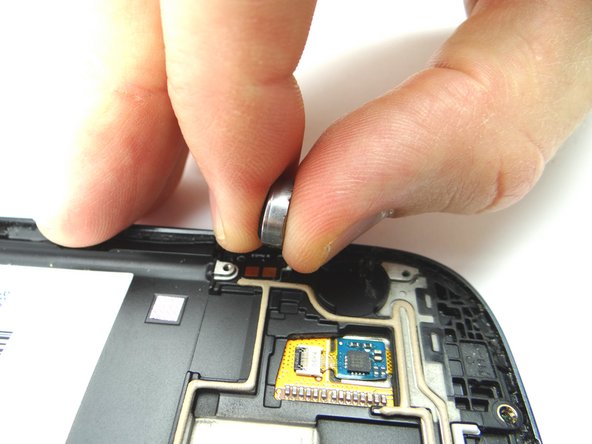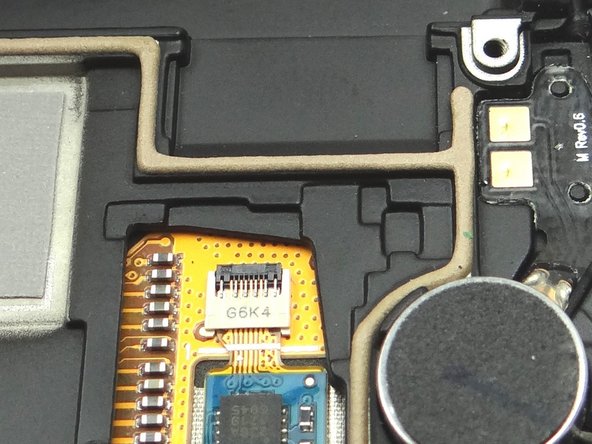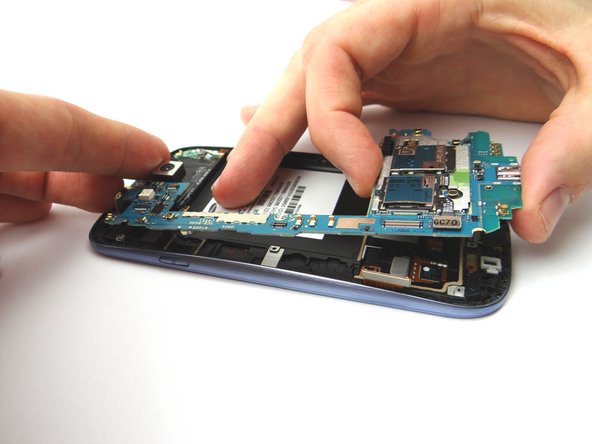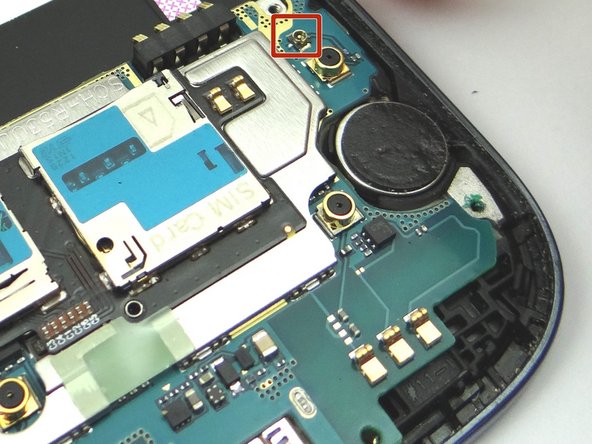Tools
Parts
No parts specified.
-
-
Before disassembling the Samsung Galaxy S3, thoroughly wash and dry your hands.
-
Picture 1: Remove battery cover and battery. Place into ZONE I.
-
Picture 2: Remove SIM card, and SD card. Place in COMPARTMENT A.
-
Picture 3: Remove ten 4.0 mm Phillips screws. Place in SLOT 1.
-
-
-
Picture 1: Use the Black Spudger to release the headphone jack/speaker assembly cable.
-
Picture 2: Place the flat tip of the Black Spudger in the bottom right corner of the headphone jack/speaker assembly and gently pry up to release it from the phone.
-
Picture 3: Place headphone jack/speaker assembly into ZONE III.
-
-
-
Picture 1: Use the Blue Pry Tool to release the front-facing camera cable.
-
Picture 2: Use the Blue Pry Tool to release the earpiece speaker/volume button cable connector.
-
Picture 3: Use the Blue Pry Tool to release the display assembly cable connecter.
-
-
-
Picture 1: Remove one 2.0 mm Phillips screw and place into SLOT 3.
-
Picture 2: Remove the top microphone casing bracket and place into SLOT 3.
-
-
-
Picture 1: Wedge the Curved Tip Tweezers in the closed position under the vibrator. Pry up to free the vibrator from the adhesive holding it to the front panel assembly.
-
Picture 2 & 3: Once the vibrator is up, grab it with your index finger and thumb, and gently pull the ribbon cable contacts from the phone. Place in COMPARTMENT C.
-
-
-
Picture 1: Use the iSesamo to separate the adhesive securing the wifi antenna board from the phone. Do not lift up on the board until it is free of the phone.
-
Picture 2: De-route the wifi antenna cable.
-
Place the wifi antenna into COMPARTMENT D.
-
-
-
Remove the earpiece speaker/volume button assembly:
-
Pick up the earpiece speaker with your thumb and index finger and gently pull the ribbon cable up from left to right.
-
-
-
Use the Curved Tip Tweezers to remove the power button by pushing it out of the frame. Place power button into COMPARTMENT G.
-
-
-
Place the IMEI sticker on the new display assembly and smooth out with your fingers.
-
-
-
Picture 1: Pick up earpiece speaker/volume assembly from COMPARTMENT E.
-
Use Curved Tip Tweezers to reattach the volume button contacts to the plastic tab.
-
Working from right to left, secure the ribbon cable to the phone.
-
-
-
Replace wifi antenna from COMPARTMENT D and route the cable along the right side of the phone.
-
-
-
Picture 1 & 2: Replace the front-facing camera from COMPARTMENT B.
-
Picture 3: Replace the top microphone casing bracket from SLOT 3.
-
-
-
Picture 1 & 2: Place the logic board onto the phone from ZONE IV.
-
Picture 3: Replace one 3.0 mm screw from SLOT 2.
-
-
-
Picture 1: Replace headphone jack/speaker assembly from ZONE III.
-
Picture 2: Use your finger to reattach the headphone jack/speaker assembly cable.
-
-
-
Picture 1 & 2: Replace the mid-frame on the phone from ZONE II.
-
Picture 2: Replace ten 4.0 mm Phillips screws from SLOT 1.
-
Cancel: I did not complete this guide.
5 other people completed this guide.